默认访问复数表名
他默认是访问复数的表,你填单数他也改成复数访问。如图:!
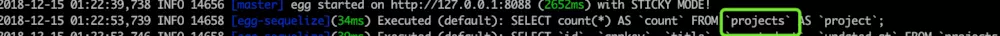 比如你表名填的user,但是他访问users,你表名填的project,他访问projects
当然复数的确是正确的命名方法,但是就是不想让他自动改,自己建表就建成复数。
比如你表名填的user,但是他访问users,你表名填的project,他访问projects
当然复数的确是正确的命名方法,但是就是不想让他自动改,自己建表就建成复数。
解决方案一
就是在定义 model 的时候,禁止转换为复数:
app.model.define(
"project",
{
id: { type: INTEGER, primaryKey: true, autoIncrement: true },
name: STRING(20),
created_at: DATE,
updated_at: DATE,
},
{
// 禁止修改表名,默认情况下,sequelize将自动将所有传递的模型名称(define的第一个参数)转换为复数
// 但是为了安全着想,复数的转换可能会发生变化,所以禁止该行为
freezeTableName: true,
}
);
解决方案二
直接修改 config/config.[env].js(下同)中的 sequelize 配置:
exports.sequelize = {
dialect: 'mysql',
....
define: {
underscored: true, // 注意需要加上这个, egg-sequelize只是简单的使用Object.assign对配置和默认配置做了merge, 如果不加这个 update_at会被转变成 updateAt故报错
// 禁止修改表名,默认情况下,sequelize将自动将所有传递的模型名称(define的第一个参数)转换为复数
// 但是为了安全着想,复数的转换可能会发生变化,所以禁止该行为
freezeTableName: true
}
}
自动维护时间戳
你查到的数据,默认带两个时间戳,即使你数据库没有这两个字段,而且你 model 不定义这两个字段还报错。 如果你把这两个时间返回给接口又不用,这个时候就得禁止自动维护时间戳。
解决方案
app.model.define(
"project",
{
id: { type: INTEGER, primaryKey: true, autoIncrement: true },
name: STRING(20),
created_at: DATE,
updated_at: DATE,
},
{
timestamps: true, // 自动维护时间戳 [ created_at、updated_at ]
}
);
时间存储
MySQL 保存时会自动保存为 UTC 格式,可以在 config 中配置:
exports.sequelize = {
dialect: 'mysql',
....
timezone: '+08:00' // 保存为本地时区
}
解决方案
egg-sequelize 在读取时间时,还是会返回 UTC 格式,需要改一下配置,添加:
exports.sequelize = {
dialect: 'mysql',
....
timezone: '+08:00' ,// 保存为本地时区
dialectOptions: {
dateStrings: true,
typeCast(field, next) {
// for reading from database
if (field.type === "DATETIME") {
return field.string();
}
return next();
}
}
}
详情请参考Setting timezone
egg-mysql 没有 index.d.ts
egg-mysql 没有 index.d.ts 所以 你想使用app.mysql 是编译不过的,所以要用 ts 的 merge 来给Application上挂载一个 MySQL
解决方案
./typings/index.d.ts 写入
declare module 'egg' {
interface mysql {
get(tableName: String, find: {}): Promise<Any>
query(sql: String, values: Any[]): Promise<Any>
}
interface Application {
mysql: mysql;
}
}
//可以在上面给mysql 加点方法这样就有提示了。
egg-sequelize 没有通用模板
首先你要做一个 model 来定义这个表中的字段,但是为了方便开发,我们得加点料。
解决方案
第一步
在 /app/model/model.ts 这里写一个基类的 basemodel 这样以后所有的 model 都可以用到基类
import { Application } from "egg";
import { snakeCase } from "lodash";
import * as moment from "moment";
import { DefineAttributes, SequelizeStatic } from "sequelize";
export default function BaseModel(
app: Application,
table: string,
attributes: DefineAttributes,
options: object = {}
) {
const { Op, UUID, UUIDV4 } = app.Sequelize;
const modelSchema = app.model.define(
table,
{
id: {
type: UUID,
unique: true,
primaryKey: true,
allowNull: false,
defaultValue: UUIDV4,
},
...attributes,
...getDefaultAttributes(options, app.Sequelize),
},
{
// 自动维护时间戳 [ created_at、updated_at ]
timestamps: true,
// 不使用驼峰样式自动添加属性,而是下划线样式 [ createdAt => created_at ]
underscored: true,
// 禁止修改表名,默认情况下,sequelize将自动将所有传递的模型名称(define的第一个参数)转换为复数
// 但是为了安全着想,复数的转换可能会发生变化,所以禁止该行为
freezeTableName: false,
...options,
scopes: {
// 定义全局作用域,使用方法如: .scope('onlyTrashed') or .scope('onlyTrashed1', 'onlyTrashed12') [ 多个作用域 ]
onlyTrashed: {
// 只查询软删除数据
where: {
deleted_at: {
[Op.not]: null,
},
},
},
},
}
);
modelSchema.getAttributes = (): string[] => {
return Object.keys(attributes);
};
modelSchema.findAttribute = (attribute: string): object | undefined => {
return (attributes as any)[attribute];
};
modelSchema.fillable = (): string[] => {
return [];
};
modelSchema.hidden = (): string[] => {
return [];
};
modelSchema.visible = (): string[] => {
return [];
};
return modelSchema;
}
function getDefaultAttributes(
options: object,
sequelize: SequelizeStatic
): object {
const { DATE } = sequelize;
const defaultAttributes = {
created_at: {
type: DATE,
get() {
return moment((this as any).getDataValue("created_at")).format(
"YYYY-MM-DD HH:mm:ss"
);
},
},
updated_at: {
type: DATE,
get() {
return moment((this as any).getDataValue("updated_at")).format(
"YYYY-MM-DD HH:mm:ss"
);
},
},
};
// 需要从 options 读取的配置信息,用于下方做过滤的条件
const attributes = ["createdAt", "updatedAt", "deletedAt"];
Object.keys(options).forEach((value: string) => {
if (attributes.includes(value) && (options as any)[value] === false) {
delete (defaultAttributes as any)[snakeCase(value)];
}
});
return defaultAttributes || {};
}
第二步
/app/model/index.d.ts 将 model 挂载到 application 上同时给 model 扩展方法。
import { User } from "./user";
declare module "egg" {
interface Application {
Sequelize: SequelizeStatic;
model: Sequelize;
}
interface Context {
model: {
User: Model<User, {}>;
};
}
}
Mode;
declare module "sequelize" {
interface Model<TInstance, TAttributes> {
fillable(): string[];
hidden(): string[];
visible(): string[];
getAttributes(): string[];
findAttribute(attribute: string): object | undefined;
getDataValue(key: string): any;
setDataValue(key: string, value: any): void;
}
}
第三步
app/model/user.ts
import { Application } from "egg";
import BaseModel from "./model";
export default function User(app: Application) {
const { INTEGER, DATE, STRING, BOOLEAN } = app.Sequelize;
const modelSchema = BaseModel(
app,
"users",
{
name: {
type: STRING(32),
unique: true,
allowNull: false,
comment: "用户名",
},
email: {
type: STRING(64),
unique: true,
allowNull: true,
comment: "邮箱地址",
},
phone: {
type: STRING(20),
unique: true,
allowNull: true,
comment: "手机号码",
},
avatar: {
type: STRING(150),
allowNull: true,
comment: "头像",
},
real_name: {
type: STRING(30),
allowNull: true,
comment: "真实姓名",
},
signature: {
type: STRING(255),
allowNull: true,
comment: "签名",
},
notify_count: {
type: INTEGER,
allowNull: false,
defaultValue: 0,
comment: "消息通知个数",
},
status: {
type: BOOLEAN,
allowNull: false,
defaultValue: 1,
comment: "用户状态: 1 正常; 0 禁用",
},
password: {
type: STRING(255),
allowNull: false,
},
last_actived_at: DATE,
},
{
paranoid: true,
setterMethods: {
async password(value: any) {
(this as any).setDataValue("password", await app.createBcrypt(value));
},
},
}
);
return modelSchema;
}
到这里我们就完成了一个 model 的开发
迁移工具配置文件错误
用 sequelize 肯定要用官方迁移工具 migration,在 package.json 的 script 加入
"migrate:new": "egg-sequelize migration:create",
"migrate:up": "egg-sequelize db:migrate",
"migrate:down": "egg-sequelize db:migrate:undo"
执行命令npm run migration:create -- --name user生成一个 migrations 文件夹,还有一个空的文件,这时候你需要自己把 user.ts 内的 model 复制一份过来,然后执行 npm run migration:up,这个时候产生错误如下:
Sequelize CLI [Node: 8.11.3, CLI: 4.0.0, ORM: 4.38.0]
Loaded configuration file "node_modules/egg-sequelize/lib/database.js".
Using environment "development".
ERROR: Dialect needs to be explicitly supplied as of v4.0.0
解决方案
我们看源文件是需要从配置里 config.default.js读取 而非 config.default.ts,所以我们需要再建一个文件config.default.js.bak 这样做的目的是为了避免被egg 把js文件清除。把 config.default.js.bak 改成 config.default.js 再执行 up 会发现成功了。
Mysql 中文和 emoji 乱码
需要自己写个 config.json 给 seqlize 去读。这时候带来一个新问题,就是 MySQL 字符集问题
解决方案
config.json 没有指定为 utf8mb4 所以默认为 latin,导致中文或者 emoji 无法存入。